Whenever you create fan page It may be for college, business or for any other purpose there will be long URL for your fan page and obviously you would not like this type of URL and also difficult to remember for you and also for your friends and also you can give name which is related to your fan page for example my site is related to tricks so my fan page URL name is Tricks06.(https://www.facebook.com/Tricks06)
How To Change URL Of Fan Page
Just Go https://www.facebook.com/username/ here you can select for which page you want to change URL.
select your fan page Now they will ask you to choose the name and click on check availability.If your given fan page name is available then you can proceed if not then you have to try other name.
If your fan page is available then click confirm
Then message will we show you have successfully changed fan page URL
Now whenever you open your fan page it will show https://www.facebook.com/pagename/
If you want to see demo just Click Here


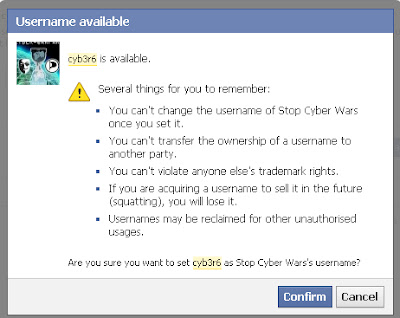












No comments:
Write comments